

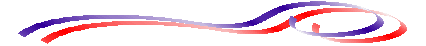
Computer Lessons for Kids and Small Adults
Lesson 5 - Organizing Files Is Like Organizing the Fridge
How Do You Keep Track Of All Those Files?
As you know, a file is a collection of information. It has a name, a size and a date. DOS computers allow names that are 8 characters maximum, then a dot, then a 3 character maximum extension. Such as readme.txt or lesson5.htm. After working with a computer for a while, you can end up with a huge quantity of files. So, 'they' invented directories.
Directories were invented to help you organize your files, but, they often seem to confuse people. The people at Apple call directories 'Folders' but that doesn't help much either. One of the reasons it doesn't help is that people are not used to putting folders inside folders inside other folders, however that is exactly what you do with Directories.
Think of directories as boxes to put things in. Boxes, with things in them, can be put inside other boxes. We do it all the time. Look inside your kitchen, your kitchen is a big box. Inside that box is a refrigerator box and a lot of cupboard boxes. We don't need to label the kitchen box with a sign that says 'Kitchen' because everyone has learned what the kitchen looks like. However with directories on our hard drive, we can't actually see the boxes so we label (name) them so we can see them, and know which box we are in.
So let's walk into the 'kitchen' directory-box. In DOS you do that by typing cd \ Enter to make sure you are starting fresh (at the 'root', more later) and then typing cd kitchen. This is all in your head, of course, you probably don't have a directory-box called 'kitchen' on your hard drive, but you could. And for sure you do in your house.
So now we are in the kitchen directory-box. Over there is the 'refrigerator' directory-box. Everyone recognizes it but it could have a label and if it was a directory-box on your hard drive, you might call it 'fridge'. It is a directory-box inside the kitchen directory-box.
Here comes a very important fact that will cause you no end of grief until you really 'get it'. Directories, with files in them, can be inside other directories, AND YOU CAN'T SEE INSIDE UNTIL YOU GO IN.
You can't see what's in the fridge until you open the door! Inside the fridge, once you open the door is a bunch of files, I mean food, and a lot of other little directory-boxes. What's inside those other directory-boxes? WHO KNOWS! YOU CAN'T TELL TILL YOU GO IN THEM!
Sure some of them are labelled, like 'Milk'. But you don't really know it's milk until you peak inside! It could be gravy from last week, or it could be anything. Same with all those other little Tupperware directory-boxes. Some have labels, but that doesn't mean that the label is right - you have to look inside.
So, with directory-boxes on your hard drive, you can put boxes inside boxes. Here is a picture of a Windows95 DOS box showing a directory-box called 'word' with 4 files in it.
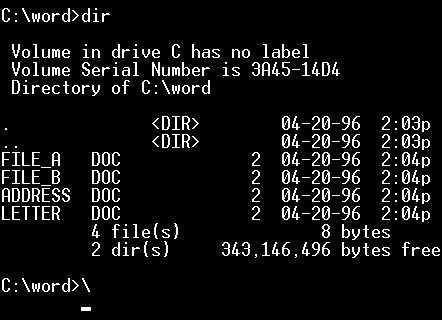
You can make a directory-box inside another directory-box and call it Docs. Inside the Docs directory-box you can put document files.
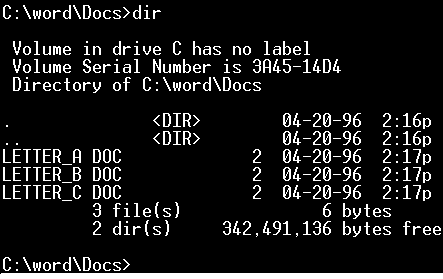
IMPORTANT Please notice in the picture above that I have typed dir to list what is in the directory-box and I can't see FILE_A.DOC, FILE_B.DOC and ADDRESS.DOC and LETTER.DOC because I am in a different directory-box. You can only see the names of the files and directory-boxes that are inside the same box as you are. You can't see the files and directory-boxes that are in the Kitchen, without going into the Kitchen.
Now you decide you want to separate personal documents from business docs so you make a directory-box called 'mystuff' inside the directory-box called Docs. Now in Docs you have both files and a directory-box. That is very common and the way things work.
[NOTE: This next screen shot will show you the whole process of changing from one directory to the word directory to the Docs directory and then making a new directory called mystuff. I have made comments, which start with REM just to show you the steps. Fully understanding how to do all this is the subject of future lessons.]



Then time goes by and you accumulate lots of files in 'mystuff' so you decide to make another directory-box inside Docs for 'HisStuff'. Now you have files and two directory-box inside the directory-box called Docs.
After a while, the directory-box MyStuff gets a lot of stuff in it so you make a directory-box inside MyStuff called OldStuff. And on and on until you have a real rats nest in there. Now you know what hard drives look like.
When you are thinking about how files are stored on the hard drive, think of them as in directory-boxes. The whole hard drive then, can be thought of as one big directory-box with many files and directory-boxes in it. This outer box is called the Root directory and is shown on the screen as '\'.
The name of the hard drive, or floppy drive for that matter is C: or A: or B: or D: etc. Most directory-boxes are named by you, for example 'mystuff', but that first big 'Mother of all Directory-Boxes' is named by the computer and is always called \, which is a pretty silly name. So we call it 'root', which is just a silly nickname for the silly name \.

Now, when a program manual tries to fool you by telling you to change to your 'Root' directory, you will know that you don't have to search all over your hard drive for the directory-box called 'Root'. You know that 'Root' is just the silly nickname for the 'Mother of all Directory-Boxes' called \. You also may know that the DOS command to change directories is CD. So you simply type cd \, meaning change directory to \ or Root! I wonder how many thousands of hard drives have had a directory named 'root' made on them by people who have not read these lessons, so they can Change to the root directory?